Cabal online
Page 1 of 1
 Cabal online
Cabal online
[SIZE="5"]Remember , this Guide for Router (Not modems) and in Testing
Testing : Waiting for Comments (Working/Not Working)[/SIZE]
[SIZE="4"]Quality Super![/SIZE]
[SIZE="4"]Released ! (By ^Fix^)[/SIZE]
Tnx to Vital
Uploaded to Mediafire
Files
This is for people behind routers
1. In VMware goto Edit > Virtual Network Editor
2. Goto Host Virtual Network Mapping
3. Change VMnet# (one that is not used) to the network card your pc is using the internet
3a. Open Centos Setting in VMware --->> Ethernet -->>> Custom -->> VMnet# (Number where you are putted your PC Card)
4. open cmd and type ipconfig/all and get info for DNS, Gateway, and the lan IP of your pc
5. In CentOS, type system-config-network and select Ethernet
6. Enter the IP you wish to use for your lan (must be not in use) and enter your gateway, save and exit
7. Now type vi /etc/resolv.conf
8. edit/add so that it only has your DNS in the file, example:
nameserver xxx.xxx.xxx.xxx
nameserver xxx.xxx.xxx.xxx (put again if you have a second DNS
9. save and test to see if you can talk to the world, type ping Google
if success then move on
10. Open your browser and open your router settings (all routers are diff) (normaly you router will be your gateway IP)
11. Open neccecary ports to allow packet flow from clent to server (Open 38000-39000)
CabalInternet.rar
Page 1 of 1
Permissions in this forum:
You cannot reply to topics in this forum|
|
|
